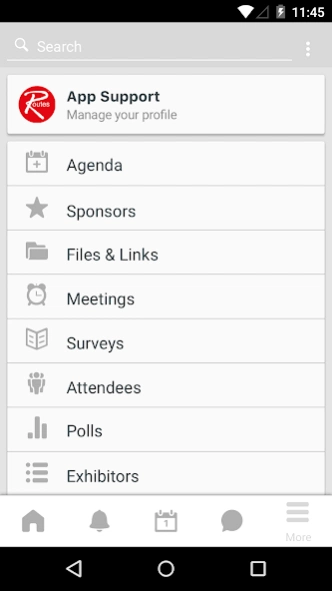Routes Events App 9.2.0.0
Free Version
Publisher Description
Routes Events App - This is the official mobile app for Routes Events App.
The official interactive mobile app for Routes events.
Features of the app include:
• On-Site Meeting System - View your final meeting diary alongside accepting, declining and requesting extra meetings all direct through your mobile device
• Personalised agenda - View the event programme and create your personalised agenda to maximise your time at World Routes
• News feed – See what delegates are saying and receive important updates
• Personal profile - promote yourself by creating and editing your personal profile, allowing peers to easily identify and connect with you
• Airline table listings - find out where the airlines are and who is representing them
• Speaker profiles - see who is speaking in the conference programme and when, rate them and leave feedback
• ‘Visit Me’ information - discover what stand activities are taking place, from traditional food and drink to entertainment and prize draws
• Leaderboard - top app users are rewarded with badges and points
Enjoy the event!
About Routes Events App
Routes Events App is a free app for Android published in the PIMS & Calendars list of apps, part of Business.
The company that develops Routes Events App is UBM. The latest version released by its developer is 9.2.0.0.
To install Routes Events App on your Android device, just click the green Continue To App button above to start the installation process. The app is listed on our website since 2020-03-17 and was downloaded 2 times. We have already checked if the download link is safe, however for your own protection we recommend that you scan the downloaded app with your antivirus. Your antivirus may detect the Routes Events App as malware as malware if the download link to me.doubledutch.routes is broken.
How to install Routes Events App on your Android device:
- Click on the Continue To App button on our website. This will redirect you to Google Play.
- Once the Routes Events App is shown in the Google Play listing of your Android device, you can start its download and installation. Tap on the Install button located below the search bar and to the right of the app icon.
- A pop-up window with the permissions required by Routes Events App will be shown. Click on Accept to continue the process.
- Routes Events App will be downloaded onto your device, displaying a progress. Once the download completes, the installation will start and you'll get a notification after the installation is finished.